Overview
With this method, Artie will read from the active transaction log via SQL access. This method is only available to SQL Server on VM and Azure managed instances.Requirements
- Database recovery model must be set to
FULLorBULK_LOGGED - Our service account must have sysadmin permission
- Each replicated table must have supplemental logging enabled
- Each replicated table must have a primary key
- Azure blob storage (as a storage location if using Azure managed instance)
Supplemental logging
SQL Server requires supplemental logging to capture complete row changes for replication:- Default behavior: Without supplemental logging, SQL Server only emits values for modified columns, not the entire row
- Required for Artie: Supplemental logging must be enabled to capture complete row changes during replication
- Implementation options:
- Enable CDC on each table you want to replicate (then disable the capture process, so no changes accumulate in the transaction log)
Configuring this in the Artie dashboard
To configure Artie to use this method, change the replication method to “Transaction logs via SQL access” in the source tab.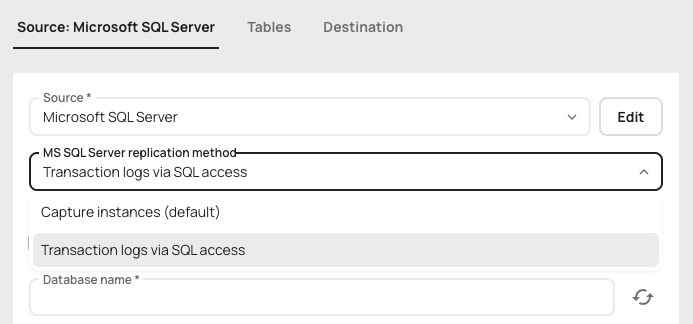
We recommend enabling supplemental logging by enabling CDC and then disabling the capture jobs so no changes accumulate in the
cdc schema.