MongoDB server must be in a replica set. If your pipeline only has a
standalone server, you can create a replica set with one member.Need help? Check out this guide.Using AWS DocumentDB? See our DocumentDB guide instead.
Required settings
- Connection string
- Service account
Connection string
- Go to Atlas UI
- Find your pipeline and click “Connect”
Retrieve connection string from Atlas
Retrieve connection string from Atlas
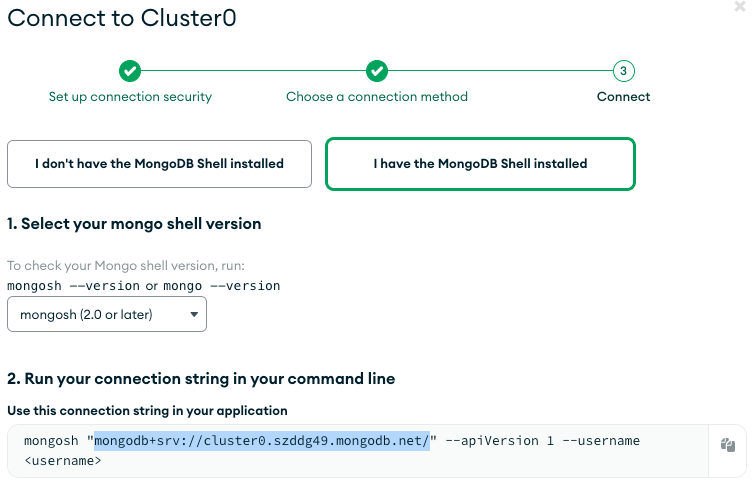
Service account
You can create a service account through the Atlas UI or by running a script.Option #1 - Atlas UI
Option #1 - Atlas UI
-
Click on
Database Accesson the left -
Click on
Add New Database User -
Under
Database User Privileges, openBuilt-in Roleand SelectOnly read any database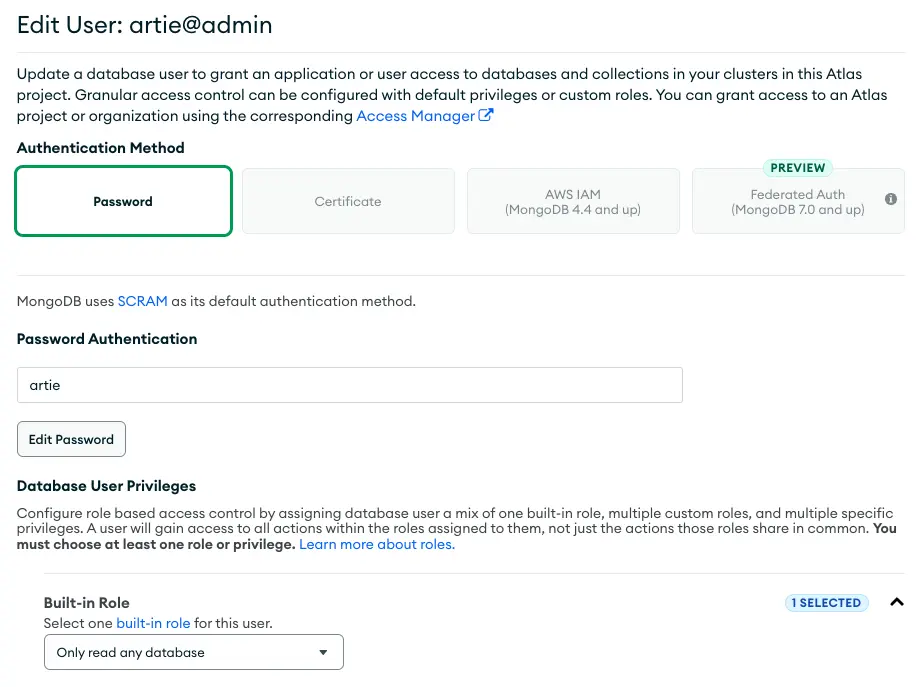
Option #2 - Service account script
Option #2 - Service account script
Advanced
Enabling full document before change
Enabling full document before change
This feature requires MongoDB 6.0 or later.
How do you handle typing and nested fields?
How do you handle typing and nested fields?
Data types: Artie determines the data type for each field by looking at the first non-null value and using its BSON type. This type is then mapped to the appropriate destination column type.Nested objects: Nested documents and arrays are preserved as JSON objects in the destination. Artie does not flatten or unfurl nested structures into separate columns.For example, if the source document contains:Artie will output Note that BSON-specific types (like
test_nested_object as:$timestamp) are converted to standard formats. If the destination does not support a VARIANT or semi-structured type, the nested object will be stored as a JSON string.