Required settings
- Host name
- Port (default is
3306) - Service account
- Database name
- Database with
binlog_formatset toROW - Database with
binlog retention hoursset to at least 24 hours
Service account script
Service account script
Enabling binlog (RDS)
Enabling binlog (RDS)
To enable binary logging, you will need to update your RDS instance’s parameter group.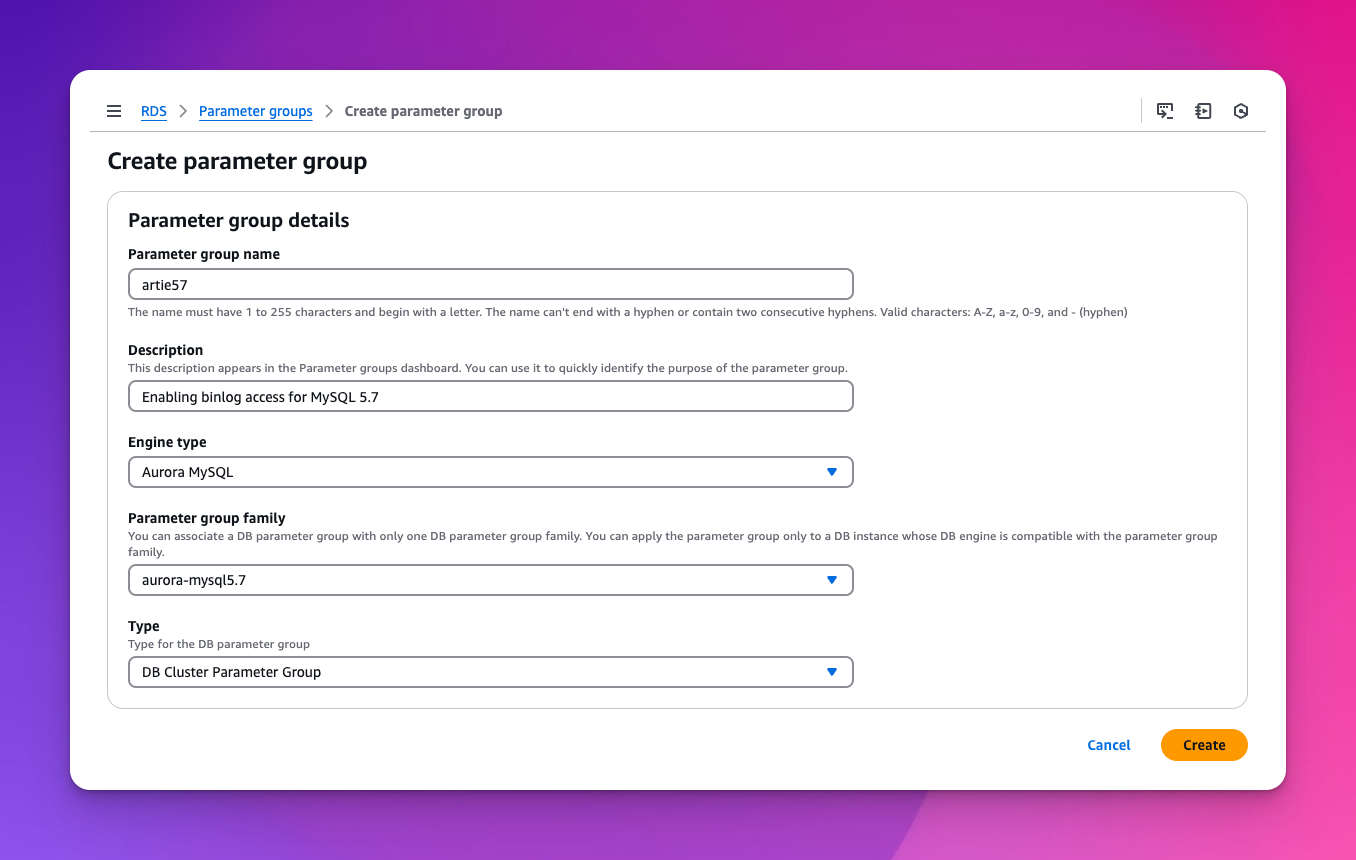
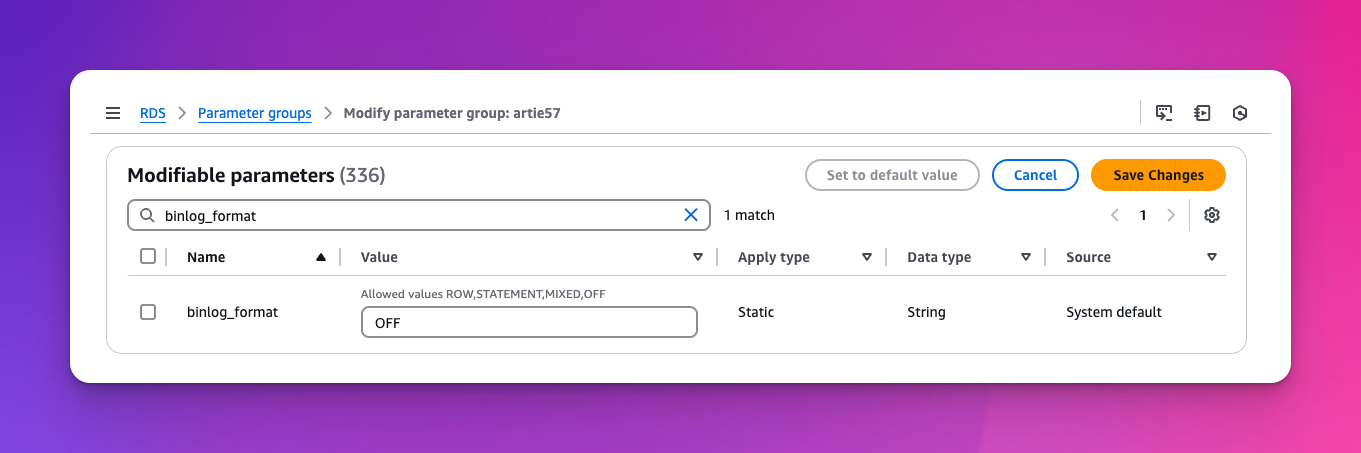
To create a new parameter group: navigate to
RDS > Parameter groups > click Create.For Aurora clusters, please ensure that you are creating this parameter group as DB cluster parameter
group.- Create the parameter group.
- Click into the parameter group and modify
binlog_formattoROW - Restart your database.
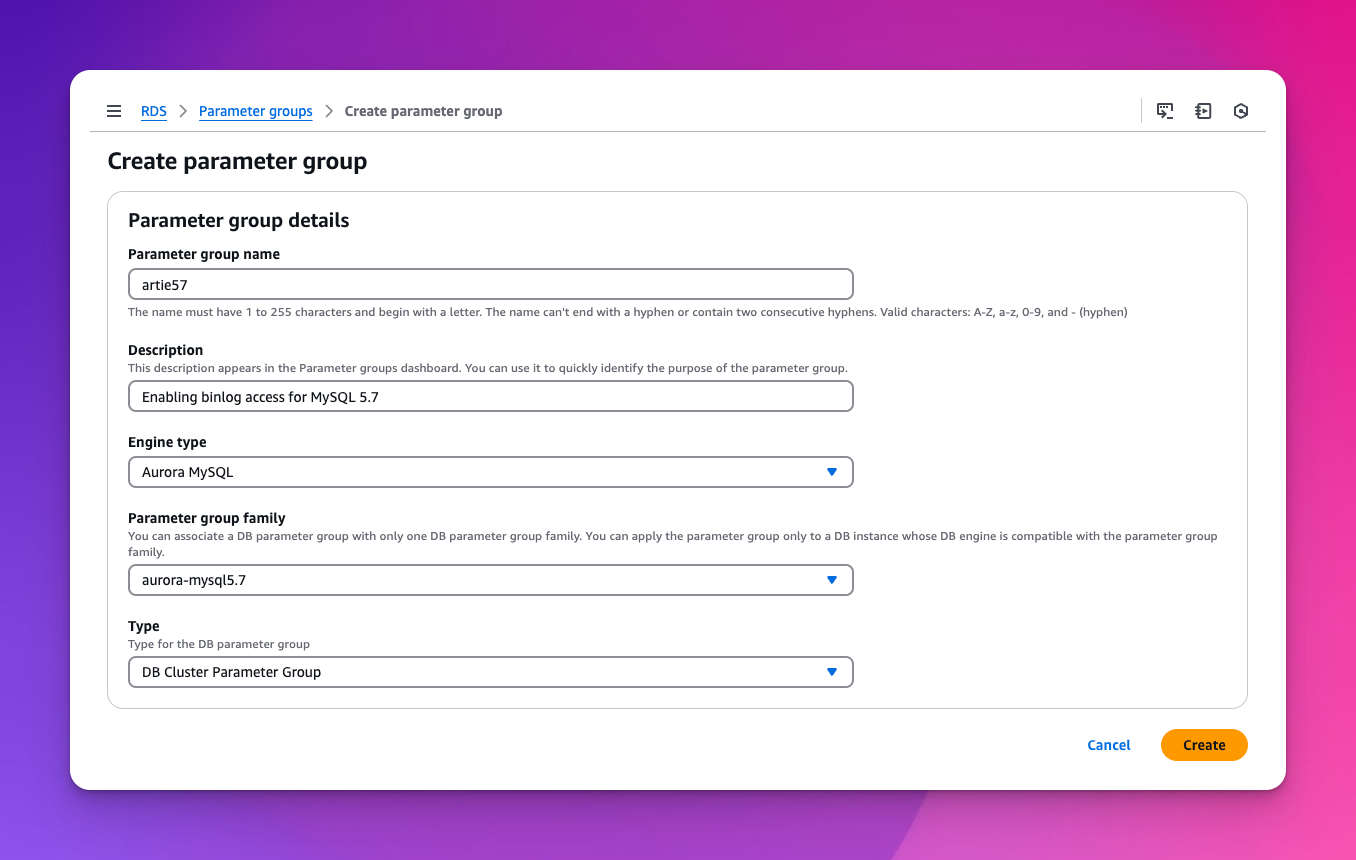
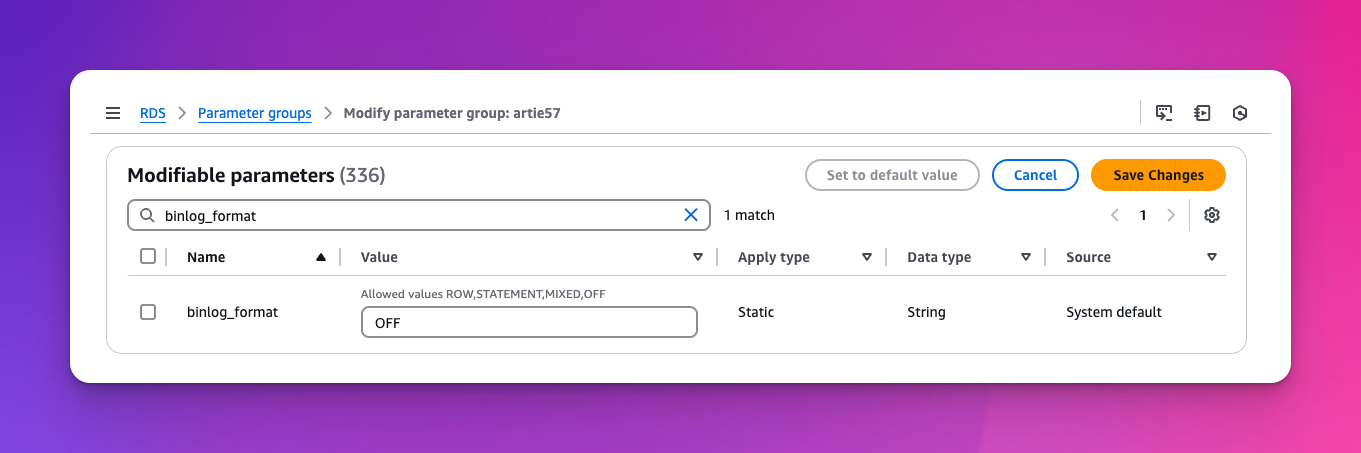
Setting binlog retention period
Setting binlog retention period
The default value for binlog retention hours is NULL, which means they are not retained.
We recommend setting this to a value that is at least 24 hours.
Additional features
- GTID support
- Automatic support for gh-ost migrations
Enabling GTID
Enabling GTID
Please make sure the following settings are enabled:
- gtid_mode = ON
- enforce_gtid_consistency = ON