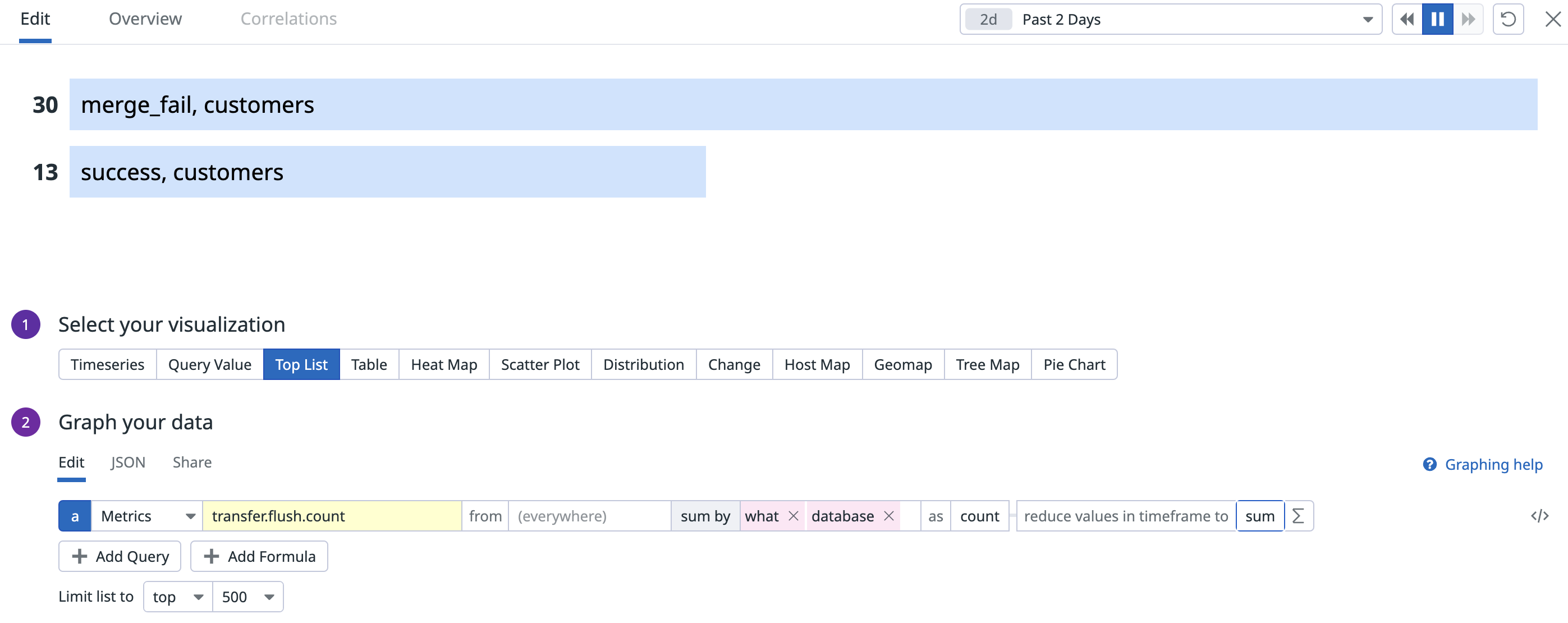Today
Artie Transfer’s currently only supports metrics and integrates with Datadog. We are committed to being vendor neutral, but not at the cost of stability and reliability. As such, we will be using OpenTelemetry when the library is stable. We also plan to support application tracing such that we can directly plug into your APM provider.Metrics
You can specify additional tags in the configuration file and have it apply to all the metrics that Transfer emits. Click here for more details.
| Name | Description | Unit | Tags |
|---|---|---|---|
*.row.lag | Difference between Kafka’s high watermark (which is at the partition level) and the current message offset. | - | groupid, topic, partition, table, mode |
*.ingestion.lag.95percentile | p95 of time lag from Kafka message was published and received. Since Transfer 1.4.6 | ms | groupid, topic, partition, table, mode |
*.ingestion.lag.avg | Avg of time lag from Kafka message was published and received. Since Transfer 1.4.6 If self-hosting Transfer, this is a good metric to monitor. | ms | groupid, topic, partition, table, mode |
*.ingestion.lag.max | max lag from Kafka message was published and received. Since Transfer 1.4.6 | ms | groupid, topic, partition, table, mode |
*.process.message.count | How many rows has Transfer processed. | Count | database, schema, table, groupid, op, skipped, mode |
*.process.message.95percentile | p95 of how long each row process takes. | ms | database, schema, table, groupid, op, skipped, mode |
*.process.message.avg | Average of how long each row process takes. | ms | database, schema, table, groupid, op, skipped, mode |
*.process.message.max | Max of how long each row process takes. | ms | database, schema, table, groupid, op, skipped, mode |
*.process.message.median | Median of how long each row process takes. | ms | database, schema, table, groupid, skipped, mode |
*.flush.count | How many flush operations have been performed. | Count | database, schema, table, what, reason |
*.flush.95percentile | p95 of how long each flush process takes. | ms | database, schema, table, what, reason |
*.flush.avg | Avg of how long each flush process takes. | ms | database, schema, table, what, reason |
*.flush.max | Max of how long each flush process takes. | ms | database, schema, table, what, reason |
*.flush.median | Median of how long each flush process takes. | ms | database, schema, table, what, reason |
The what tag explained
Thewhat tag aims to provide a high level of visibility into whether an attempt has succeeded or not. And if it did not succeed, it will provide additional visibility into which particular operation failed (vs just providing a generic error state).
Transfer will provide what:success if the attempt failed and different reasoning depending on the error state. This way, our monitors and response to failures can be more actionable and we can jump straight to the offending code block.