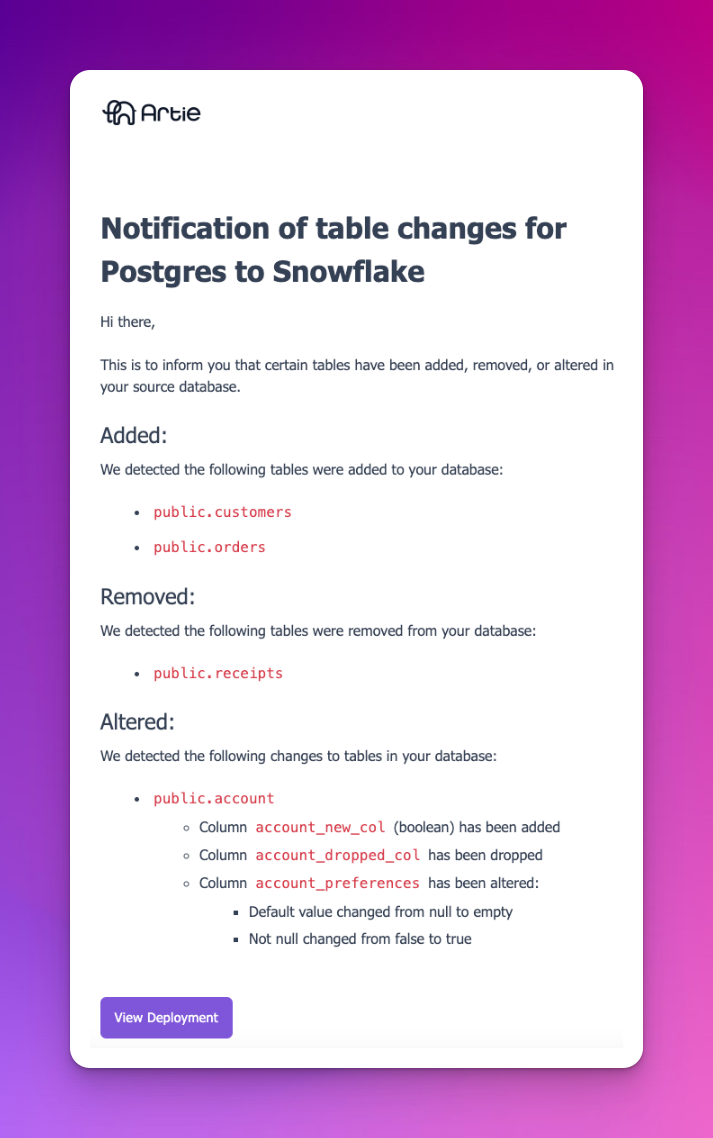Notification settings
By default, every user has schema change notifications enabled. You can toggle this setting by going to Settings > My settings and altering theReceive table change notifications setting.
Schema changes
Our schema change job runs every weekday at 6 AM PST. We will notify you if there’s any changes in your source database. We will skip the notification if there aren’t any. By default, you’ll receive this via email, and you can configure Slack or Teams notifications as well. Changes we monitor:- Tables added
- Tables removed
- Tables changed
- Columns added
- Columns removed
- Columns altered (data type, default value and not null constraint)