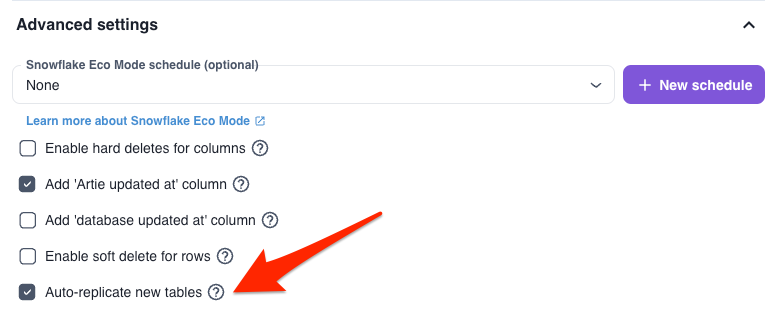January 2026
Azure Data Plane Support
Many enterprise teams standardize on Azure for security, compliance, and networking — and expect their data infrastructure to live there too. Until now, running CDC pipelines often meant processing data outside your Azure boundary, adding friction around approvals, networking, and onboarding. That setup worked, but it wasn’t ideal for organizations with strict cloud and compliance requirements.Artie can now deploy and operate your data plane directly inside your Azure environment as part of our BYOC (Bring Your Own Cloud) model.If your team runs Postgres or SQL Server on Azure, you can provision an Artie data plane inside your own Azure subscription. All CDC processing, buffering, and encryption happen entirely within your network boundary, while Artie continues to manage the control plane and operations.Same managed experience. Full Azure-native control.Why this matters:- Keep CDC processing entirely inside your Azure environment
- Strengthen security and compliance posture
- Reduce cross-cloud data movement
- Accelerate enterprise onboarding with Azure-native networking
History Table Backfill
History tables are most useful when they’re complete. Previously, Artie’s history tables captured changes going forward — which worked well for many workflows, but left teams filling the initial gap with custom scripts or heavy batch jobs when they needed a full baseline. That added setup complexity and made it harder to rely on history tables for downstream incremental processing from day one.Artie can now generate a full historical snapshot for history tables before streaming incremental changes.When you set up a new pipeline, Artie backfills the entire current state of a table into the history table, then seamlessly transitions to streaming ongoing changes. This ensures the history table starts complete, consistent, and ready for production use.Why this matters:- Start history tables with a complete and accurate baseline
- Eliminate custom backfill scripts and batch jobs
- Enable incremental models and continuous processing from day one
- Improve consistency for audits, time-travel queries, and analytics
Google Cloud Storage as a Destination
Teams building on Google Cloud often want real-time data landing directly in GCS - not after a batch job, custom connector, or extra hop through another system. Until now, that meant stitching together ingestion logic and managing yet another moving part in the pipeline. This worked, but it added operational overhead and made real-time lakehouse workflows harder to maintain at scale.Artie can now replicate database changes directly into Google Cloud Storage, writing data in delta Parquet format.You can stream updates from sources like SQL Server or MySQL straight into a GCS bucket, where Artie continuously writes partitioned Parquet files. These files are immediately consumable by downstream systems like BigQuery, Spark, or Databricks - without batch jobs or custom ingestion code.Why this matters:- Build real-time data lakes directly on Google Cloud
- Eliminate custom connectors and batch ingestion jobs
- Improve compatibility with modern GCP analytics tools
- Reduce operational overhead while scaling reliably
Self-Serve PrivateLinks
For teams running secure data pipelines, private connectivity isn’t optional — it’s required. Until now, setting up an AWS PrivateLink with Artie meant coordinating through support, which added friction when standing up new pipelines or environments. That worked, but it slowed down teams who wanted to move fast while still meeting strict security requirements.You can now request and create AWS PrivateLinks directly from the Artie dashboard or via Terraform.When configuring a new pipeline — like SQL Server or Snowflake — you can generate a PrivateLink endpoint with a single click in the UI, or by adding a simple Terraform block to your infrastructure code. Artie handles the rest, keeping the connection private end-to-end.Why this matters:- Create PrivateLinks instantly without involving support
- Keep all data traffic off the public internet
- Fit cleanly into existing Terraform-based workflows
- Speed up pipeline setup for secure environments
Pipeline Change History
As pipelines grow more complex — and more people touch them — it gets harder to answer simple questions: What changed? When? And why did things break? Without a clear record, teams often end up guessing, scrolling through Slack, or retracing steps by hand.Pipeline Change History adds long-overdue visibility into how your pipelines evolve over time, without changing how you manage them today. It shows a complete, time-ordered history of every configuration change made to a pipeline.Any update — adding or removing tables, adjusting flush rules, toggling history mode, or changing settings — is automatically recorded. You can see exactly what changed, when it changed, and who made the change, all in one place.This history is immutable and always available, giving teams a reliable source of truth for pipeline configuration changes.Why this matters:- Quickly pinpoint configuration-related issues during debugging
- Improve collaboration across teams managing shared pipelines
- Eliminate guesswork around “what changed last”
- Maintain an audit trail for compliance and internal reviews
Snowflake Transient Staging Tables
Staging tables are meant to be temporary. But in Snowflake, permanent tables still incur failsafe storage costs — even when time travel is set to zero. For pipelines that constantly create, drop, and recreate staging tables, that overhead quietly adds up.For teams running high-volume CDC pipelines, this meant paying ongoing storage costs for data that only lives for the duration of a single pipeline run. The workflow worked fine — but the cost model wasn’t optimized for how staging data is actually used.Transient tables eliminate both time travel and failsafe storage, making them a better fit for short-lived, ephemeral data. Artie creates transient staging tables at runtime, uses them for the current pipeline execution, and drops them when they’re no longer needed — keeping only the data required to safely apply changes downstream.There’s no change to pipeline behavior, reliability, or correctness. Just a more cost-efficient implementation under the hood.Why this matters:- Lower Snowflake storage costs for ephemeral staging data
- No failsafe charges for tables that don’t need long-term recovery
- Identical pipeline behavior and reliability
- Especially impactful for high-throughput or frequently running pipelines
December 2025
Skip Backfill for New Tables
When adding a new table to an existing pipeline, a full backfill isn’t always needed. Many teams already have historical data loaded, or they’re incrementally onboarding tables as part of a phased migration. Until now, Artie always kicked off a backfill by default — which worked well for most workflows, but added unnecessary time and compute for cases where history was already in place. This update gives you finer control with a lighter touch.You can now choose to skip the historical backfill when adding a new table. If your warehouse already contains the table’s past data — like a transactions table you loaded earlier — simply selectSkip backfill during deployment. Artie will begin streaming new CDC changes immediately, without performing any historical load.Why this matters:- Avoids unnecessary backfills when history already exists
- Cuts down on compute usage and speeds up table onboarding
- Helps teams moving through partial or staged migrations
- Reduces time to first CDC events for newly added tables
- Gives more control over how tables join existing pipelines
Cross-Database Table Selection for MySQL
Teams running MySQL can split their data across multiple databases — sometimes for tenancy, sometimes for logical separation, sometimes just historical reasons. Until now, capturing from multiple databases meant creating multiple connectors. That setup worked, but it added configuration overhead and made large environments harder to manage. This update simplifies the workflow without changing how existing connectors behave.You can now capture tables from multiple MySQL databases using a single connector. Instead of spinning up separate connectors for sales_db, inventory_db, and analytics_db, you can select tables from all of them under one configuration. Artie handles the routing and CDC capture behind the scenes, so your pipelines stay clean while your coverage expands.Why this matters:- Reduces connector sprawl across MySQL environments
- Cuts down configuration and long-term maintenance
- Makes it easier to scale CDC coverage as databases multiply
- Simplifies monitoring and observability with fewer moving pieces
- Ideal for teams managing sharded, multi-database, or multi-tenant MySQL setups
Per-Table Pause Control
Sometimes you need to make a change to a single table — a migration, a cleanup, a schema tweak — without touching the rest of your pipeline. Previously, pausing replication meant pausing the entire stream, which worked but wasn’t ideal for teams juggling table-level maintenance on busy systems. This update gives you more precise control without disrupting healthy tables.You can now pause replication for an individual table while the rest of the pipeline keeps streaming as usual. If you need to work on a table like orders, you can temporarily pause it, perform your updates, and resume when ready — with zero impact to other tables. Artie continues capturing changes for the paused table in Kafka, ensuring nothing is lost, and automated reminders kick in after two days so paused tables never slip through the cracks.Why this matters:- Gives fine-grained control during table-level maintenance or troubleshooting
- Avoids unnecessary downtime by keeping the rest of the pipeline running
- Captures all changes for the paused table so no updates are missed
- Sends reminders after two days to prevent data loss from Kafka’s 14-day retention window
- Helps maintain CDC continuity even during complex schema work
BigQuery Integer Partition Support
Some BigQuery workloads organize data using integer partitions instead of dates — think customer segments, numeric ranges, or custom “day” encodings. Until now, Artie’s merge logic focused on time-based partitions, which covered most schemas but didn’t fit teams using integers to keep massive tables fast and organized. This update expands that flexibility without changing how existing BigQuery pipelines work.Artie can now write to and merge into tables partitioned by integer columns. Whether you’re partitioning by something like customer_id or a numeric transaction_day, you can select that column as your merge predicate when configuring your table. Artie will handle partition-aware merging behind the scenes, keeping performance high even as tables scale.Why this matters:- Supports a broader range of BigQuery schema patterns
- Improves merge efficiency for large, integer-partitioned tables
- Enables cleaner modeling for teams that don’t use time-based partitions
- Reduces the need to redesign tables just to fit replication workflows
- Aligns with existing BigQuery best practices for performance tuning
November 2025
Amazon Keyspaces Role Assumption Support
Teams using Amazon Keyspaces often rely on AWS IAM roles to manage access across accounts, environments, and services. Until now, Artie required static credentials for Keyspaces authentication — which worked well for many setups, but wasn’t ideal for teams standardizing on role-based access. This new capability brings Keyspaces authentication in line with how modern AWS environments already operate.You can now configure Artie to authenticate to Amazon Keyspaces using AWS IAM role assumptions rather than storing long-lived access keys. Artie will assume the specified role at runtime and use temporary credentials behind the scenes — keeping your auth flow aligned with AWS security best practices and reducing operational overhead. If you’re already using IAM roles for cross-account or federated access, this fits right in.Why this matters:- Removes the need to store or rotate static AWS credentials
- Aligns with AWS-recommended security patterns and compliance controls
- Simplifies operations in multi-account or federated IAM environments
- Ensures temporary, short-lived credentials are used automatically
- Reduces friction for security-conscious teams adopting Amazon Keyspaces at scale
New Destination: MotherDuck
DuckDB’s columnar engine is fast, lightweight, and increasingly popular for embedded analytics — but moving data from production databases into MotherDuck at scale has meant custom scripts, batch ETL jobs, or settling for stale snapshots. That creates friction between operational systems and the teams trying to run analytics on fresh data.Artie now supports MotherDuck as a native destination. You can stream changes from your production databases directly into MotherDuck — with the same real-time CDC, schema evolution, and reliability you expect from Artie. No custom glue code. No batch windows. Just low-latency replication that keeps your analytics in sync with production.Whether you’re building embedded dashboards, running fast SQL queries over replicated tables, or leveraging MotherDuck’s serverless scale for analytics, Artie handles the hard parts: backfills, schema changes, and incremental merges.Why this matters:- Real-time analytics on MotherDuck without custom replication scripts
- Leverage DuckDB’s blazing-fast columnar engine with live production data
- Automatic schema evolution and backfill handling
- Seamless team data sharing via MotherDuck’s organization-level shares
- Lower cost and complexity compared to traditional warehouse replication
Consolidated Table Change Notifications
Teams managing many pipelines often see duplicate table-change alerts for the same connector or database. That worked fine when the number of pipelines was small, but as environments grow, the noise adds up — and it becomes harder to tell which schema changes actually matter. Consolidated notifications streamline that visibility without changing how existing alerts work; they simply make it easier to spot what’s important.Instead of sending separate table-change alerts for every pipeline tied to the same connector or database, Artie now sends one unified notification. If your MySQL server powers three pipelines, you’ll get a single summary of all detected table updates — not three near-identical alerts. This keeps the signal strong, even as your pipeline footprint expands.Why this matters- Reduces redundant alerts across pipelines using the same connector or database
- Makes schema and table changes easier to review in one place
- Helps data teams focus on meaningful updates, not notification noise
- Ideal for admins and data engineers managing large or multi-team environments
Snowflake External Stage Support
Some teams need more control over where their data lands — and how it gets there. Until now, Artie pipelines wrote to Snowflake using only internal stages, which worked well for most workflows. But for teams with stricter compliance, security, or hybrid cloud policies, internal staging could feel limiting.Artie now supports external stages for Snowflake. You can configure Artie to load delta files into your own storage — like an S3 bucket or Azure Blob — before they’re merged into Snowflake. This gives your data team full control over staging, retention, and permissions, while still keeping Artie’s fully managed replication experience.Why this matters- Keep full visibility and ownership of staged data before merge
- Align with internal compliance and audit requirements
- Manage your own storage, permissions, and lifecycle policies
- Enable hybrid or BYOC (Bring Your Own Cloud) setups without losing ease of use
- Maintain the same performance and reliability — with more flexibility
High-Volume Usage Monitor
For data teams running massive pipelines, staying ahead of data surges is mission-critical. A sudden spike in rows processed can mean surprise bills, downstream overloads, or missed SLAs. Until now, tracking this required piecing together dashboards and manual checks — useful, but reactive.You can now create monitors that automatically alert you when data volume crosses a defined threshold or when usage patterns deviate from normal. Whether it’s 500M rows in a day or a 3× spike in pipeline throughput, you’ll get ahead of potential cost overruns and operational slowdowns — before they hit.Why this matters:- Detect anomalies early and prevent unexpected vendor costs
- Maintain transparency and control over high-volume pipelines
- Proactively safeguard SLAs and downstream systems
- Improve cost predictability for finance and operations
- Reduce manual monitoring with automated, intelligent alerts
Environments
Running multiple pipelines across dev, staging, and production can get messy fast. Without clear isolation, a simple misconfiguration — like a staging job writing to production — can turn into a costly mistake. Until now, Artie pipelines existed in a shared global context. That worked fine for smaller teams, but for complex setups, it made managing multiple deployment stages harder than it needed to be.You can now create and manage pipelines within distinct environments — like “staging,” “dev,” or “production.” Each environment has its own scoped resources, connectors, and destinations, ensuring full isolation between stages.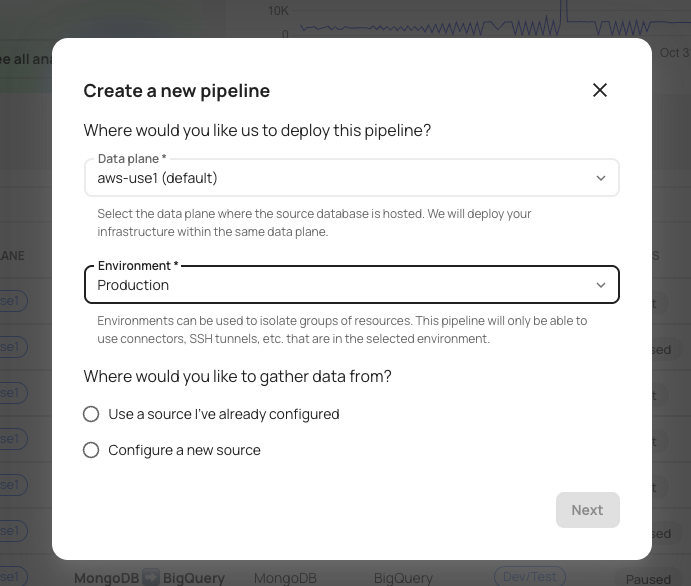
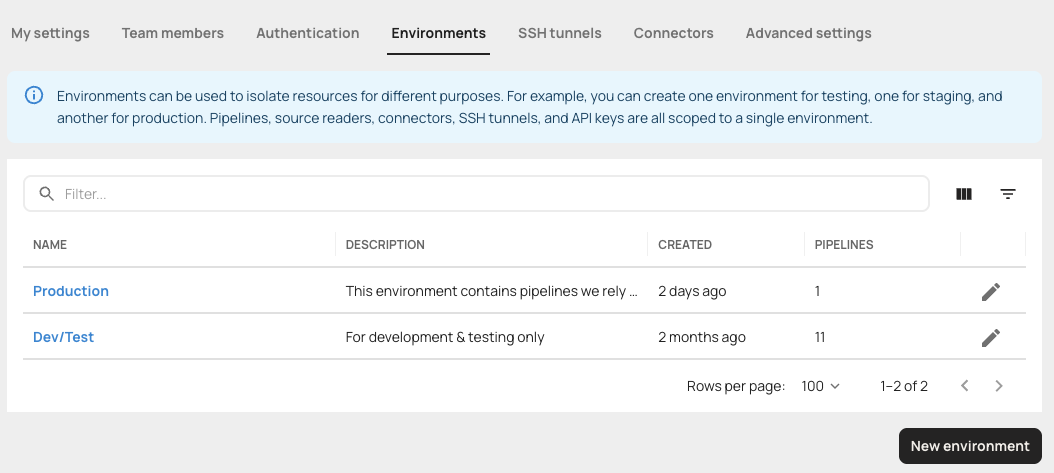
- Prevents cross-environment mistakes that can corrupt production data
- Makes testing safer and deployments more predictable
- Improves governance and access control by isolating resources
- Enables clean promotion of pipelines from staging to production
- Builds confidence for teams managing large-scale, multi-stage data flows
Improved Pipeline Overview
When you’re managing hundreds (or thousands) of tables across multiple pipelines, finding the one table that’s lagging shouldn’t feel like a scavenger hunt. Until now, visibility across pipelines meant jumping between tabs and manually piecing things together.The new Pipeline Overview provides a unified list of all replicated tables per pipeline — complete with instant search, filters, and live status metadata. You can now quickly slice by schema, filter by status, or pinpoint a specific table, all from one clean interface. It’s faster, clearer, and built for scale.Why this matters:- One consolidated view of every table in your pipeline
- Instant search and filtering for faster troubleshooting
- Live status updates make it easy to spot and prioritize issues
- Simplifies triage and impact analysis for large-scale replication setups
- Big quality-of-life boost for teams managing many pipelines
.png?fit=max&auto=format&n=6_dnk1lYLlEUapG9&q=85&s=55690b3eb4fd5804b13f9f9f3af262e0)
October 2025
SQL Server Change Tracking
Not every SQL Server environment allows full CDC or log access — especially in managed or restricted setups. For many teams, that’s meant choosing between limited replication options or overburdening DBAs just to enable streaming.Artie now supports Change Tracking (CT) as a replication method, alongside CDC and T-SQL log reading. CT captures primary keys and version numbers for changed rows directly from SQL Server, enabling low-latency, incremental syncs without requiring elevated permissions or direct log access.You can enable CT on selected tables, and Artie will automatically detect and replicate changes in near real time — maintaining the same reliability and consistency you expect from our streaming architecture.Why this matters:- Lightweight replication with minimal database overhead
- Works in restricted SQL Server environments where CDC/log access isn’t possible
- Reduces dependency on DBAs and complex permissions
- Maintains low-latency, reliable syncs across managed and hosted deployments
- Expands deployment flexibility for diverse SQL Server environments
Native PagerDuty Paging
When a pipeline stalls at 2 a.m., the last thing you need is another integration breaking. Until now, connecting Artie alerts to PagerDuty required custom webhooks or scripts — brittle setups that quietly fail when you need them most.You can now connect Artie monitors directly to PagerDuty. No glue code. No webhook maintenance. When a pipeline alert fires — say latency spikes past five minutes or data volume drops below expected thresholds — Artie automatically triggers an incident in PagerDuty for the correct service, complete with context like pipeline name, destination, and error type.Why this matters:- Native integration with your existing PagerDuty schedules and escalation policies
- Faster triage with alerts that include full pipeline context
- Lower MTTR by unifying alerting and incident management
- Zero-maintenance setup — no webhooks or scripts to babysit
- Fewer missed alerts and more reliable on-call coverage
Supporting Amazon Keyspaces (Cassandra) as a Source
Cassandra workloads are built for massive scale and availability — but getting that data into your analytics or AI systems in real time has always been a pain. Teams have had to choose between building custom pipelines or living with stale data. That stops now.Artie can now stream data directly from Amazon Keyspaces into your destinations — no glue code, no custom connectors. Backfill and stream changes from wide-column Cassandra tables into Snowflake, Redshift, or Databricks, with full handling of partition keys, clustering columns, and all native Cassandra data types. The result: low-latency replication that just works, delivering sub-minute end-to-end freshness.Why this matters:- Real-time analytics and AI on Cassandra data — without manual pipelines
- Unlocks operational data trapped in wide-column stores
- Full schema mapping and type handling for Cassandra’s flexible model
- Consistent, predictable performance at scale
- Lower operational risk and engineering overhead
Displaying Redshift Views & DDL in Catalog
When debugging or reviewing data pipelines, context matters. Until now, seeing the full picture of your Redshift environment often meant hopping between Artie and Redshift to check view definitions or table schemas. That context switching slows teams down and introduces room for error.You can now see Redshift views alongside tables—complete with their full CREATE VIEW and CREATE TABLE definitions—right inside Artie’s data catalog. The catalog reflects the authoritative Redshift schema, so you get an instant, accurate snapshot of how data is structured without leaving Artie.Why this matters:- No more switching between Artie and Redshift just to check definitions
- Faster debugging and impact analysis with full view context in one place
- Better governance — everyone sees the same, authoritative schema version
- Fewer mistakes when modifying or extending pipelines
- Improved collaboration between engineers and analysts reviewing data models
Soft Partitioning
High-volume ingestion often strains data warehouses — especially when append-heavy streams like events or transactions flood a single target table. Over time, that leads to slower merges, higher costs, and unpredictable performance. Artie’s new Soft Partitioning feature changes that.Soft Partitioning introduces logical, time-based partitioning at Artie’s ingestion layer. Artie automatically routes incoming rows into partitioned tables (likeuser_events_2025_08, user_events_2025_09, …) while maintaining a unified view (user_events) that queries seamlessly across all partitions. This works independently of your destination’s native partitioning — so you get consistent, predictable performance whether you’re writing to Snowflake, Redshift, or Databricks.Why this matters:- Predictable write performance for high-throughput, append-only streams
- Reduced merge and update costs by limiting heavy work to recent time slices
- Full control over partition lifecycle — prune, compact, or roll up by time range
- Unified view across partitions for simple, cross-partition querying
- Consistent behavior across all destinations, without custom tuning
Displaying Unreadable Schemas in Postgres
Until now, our Postgres dashboard only showed schemas that your service account could read. For most teams sticking with the default schema, that was fine — but for anyone using custom schemas, it could feel like parts of your database had simply disappeared.Your Postgres dashboard will now surface all schemas, even if Artie doesn’t have read access. When a schema is unreadable, we’ll explicitly mark it as such. Instead of leaving you guessing why only a subset showed up, you now get full visibility into what’s there — and what’s out of reach.Why this matters:- Clearer visibility: see all schemas in your database, not just the readable ones
- Less confusion: no more wondering why certain schemas aren’t appearing
- Faster troubleshooting: instantly know whether access permissions are the reason a schema isn’t syncing
- More control: make informed decisions on which schemas to grant access to
View Only Role
Until now, access to the dashboard was limited to admin and edit roles. That worked fine for smaller teams — but for larger orgs, it meant you either gave stakeholders too much power or kept them out entirely.With the new view only role, you can invite stakeholders into the dashboard with read-only access. They’ll be able to see pipelines, monitor sync status, and stay informed — but won’t be able to change settings or modify configurations. This strikes the right balance: visibility without risk.Why this matters:- Invite stakeholders who only need visibility into pipeline health and status
- Reduce the risk of accidental changes to critical configurations
- Scale collaboration across larger teams without adding overhead
- Keep admins and engineers focused on managing pipelines, while others stay informed
Schema Exclusion Rules for Postgres Fan-In
When fanning in data from Postgres, things can get tricky if two schemas on the same server contain tables with the same name — but different formats. For example, tenant-specific schemas should be unified, while other schemas with overlapping table names should stay separate. Without guardrails, this creates collisions and inconsistent data downstream.You can now use regular expressions to exclude specific schemas from automatic fan-in. To make setup easier, Artie previews which schemas match (and don’t match) your rule before replication starts — giving you full visibility and control.Why this matters:- Designed for customers managing complex fan-in scenarios
- Prevents incorrect unification of tables that share names but differ in structure
- Reduces downstream data errors and inconsistencies
- Eliminates manual filtering and fragile workarounds
- Provides transparency by previewing schema matches before syncing
September 2025
Postgres: Publication Support Via Partition Root
Partitioned tables in Postgres can be tricky to manage. Until now, Artie required users to define a regex pattern to capture all partition names — which worked fine, but made replication fragile and error-prone for complex partitioning strategies.With Postgres’ built-in publish_via_partition_root option, we’re making things much simpler. Instead of juggling regex patterns, you can now rely on Postgres to publish changes directly through the root table.If you’re using partitioned tables (for example, events_2025_09, events_default, or any custom partition scheme), Artie can now replicate them as if they were a single root table. No regex, no manual upkeep — just treat your partitioned tables like regular ones and let Artie handle the rest.Why this matters:- Less fragile: no need to maintain regex rules across changing partitions
- Simpler setup: treat partitioned tables like any other Postgres table
- Fewer errors: Postgres ensures changes flow through the root, reducing replication pitfalls
- More flexibility: works with custom partitioning schemes, not just time-based ones
Backfill by Schema for Fanned-In Tables
When tables are fanned into a single destination table from multiple schemas, backfills used to be all-or-nothing. That worked fine for most teams — but sometimes you only need a slice. Maybe one schema changed while the others stayed the same. Until now, you’d have to backfill everything, even if just one schema needed attention.You can now target specific schemas when backfilling a fanned-in table. For example, if a destination table is built from schemas A, B, and C, but only schema C requires a refresh, you can backfill just schema C without touching A or B. This gives you more control, avoids unnecessary data churn, and keeps things lean.Why this matters:- More precise backfills — update only what you need
- Faster recovery from schema-specific changes
- Lower compute and warehouse costs by skipping redundant data
- Less operational risk when dealing with large fan-in pipelines
Full Source Table Name Support
When data is sharded across multiple upstream tables, primary keys are often only unique within each table—not across all of them. Until now, that meant fanning data into a single destination table wasn’t possible without risking collisions.You can now include the complete source table name ({{database}}.{{schema}}.{{table}}) as a column in your replication stream. This provides additional metadata about where each row originated. You can also choose to make this new column part of the primary key — giving you a surrogate key that ensures uniqueness across shards.Why this matters:- Replicate sharded datasets into a single destination table without key conflicts
- Preserve visibility into the exact origin of each record
- Eliminate the need for complex workarounds or manual deduplication
- Unlock new fan-in use cases for teams consolidating data from many sources
Pending Status for Pipelines
Sometimes, when you make a change to a pipeline, it can take a few minutes before everything is deployed to our data plane. Until now, the UI didn’t give you much feedback — leaving some customers wondering if their update had gone through.Pipeline actions are now displayed with a pending state while they’re being applied. Instead of guessing whether your deployment worked, you’ll see right away when a pipeline is in progress — and when it’s fully live.Why this matters:- Removes confusion when pipeline changes take 2–5 minutes to deploy
- Provides clear visibility into the status of your updates
- Helps teams trust what they’re seeing in the dashboard
- Reduces unnecessary support questions like “I clicked update, but nothing happened”
Consolidated Pipeline Change Notifications
Managing dozens of pipelines shouldn’t mean managing dozens of alerts. Until now, schema changes or pipeline issues like credential rotations triggered one email per pipeline. That worked fine when you had just a handful of pipelines, but for teams running 30, 50, or even 80+ pipelines, inboxes quickly got overloaded.Instead of sending a separate email for each pipeline event, Artie now rolls them up into a single alert. You’ll still see exactly which pipelines are affected — whether it’s a schema change, a connection timeout, or a credential update — but without the avalanche of duplicate emails.Why this matters:- Cut down on alert fatigue — fewer emails, clearer signal
- Immediate visibility into which pipelines are affected, all in one place
- Scales with your environment, whether you manage 3 pipelines or 80
- Keeps alerts actionable — you know what happened, where, and when
New Data Type Support for Postgres
Postgres is powerful because of its flexibility, but until now, many advanced data types weren’t supported in replication tools. That meant teams using features like multiranges or custom composite types had to rework schemas or maintain brittle workarounds — slowing them down.With this update, Artie removes that limitation. For teams building production-critical systems on Postgres, you can now replicate complex data types with the same reliability as standard ones.We’ve added support for:- TSTZMULTIRANGE (multirange): Added in Postgres 14, this lets you store multiple non-overlapping time intervals in one column — perfect for tracking availability windows without conflicts.
- Custom enums: Define your own set of valid string values, like a controlled list of statuses or product sizes, and replicate them reliably.
- Custom composite (tuple) types: Create structured types that combine multiple fields into one, such as storing an address (city, state, street) in a single column.
- Supports advanced Postgres use cases without schema redesign
- Eliminates brittle workarounds when using complex data types
- Keeps replication consistent across real-world customer schemas
- Opens the door for more application-specific modeling in Postgres
Static Columns
Sometimes, teams need more than just the raw data replicated into their warehouse. They also need a way to enrich it with business context — like tags, labels, or metadata that help downstream teams stay organized. Until now, this meant managing that metadata separately, which could lead to extra steps and inconsistencies.You can now add static columns to an existing pipeline. These columns will automatically appear in the destination table alongside your replicated data.For example, a team might use static columns to tag records with region (EU or US), environment (prod or staging), or a unique system identifier. Instead of tracking this separately, the metadata now flows directly with your replicated data — no extra plumbing required.Why this matters:- Keep your downstream data organized with consistent metadata
- Add business context (like region or environment) directly into destination tables
- Reduce manual tagging and cleanup steps after replication
- Enable richer analytics and easier filtering across datasets
Source Metadata Columns
When you’re consolidating data from multiple sources, it’s not always enough to just move the rows — you also need to know where they came from. Without that context, compliance checks get harder, debugging slows down, and downstream apps lose critical signals. Artie makes it simple to retain that lineage.You can now enable source metadata columns in Advanced Settings. When turned on, Artie appends an extra column to replicated tables containing details like transaction ID, log sequence number, schema, table, and database name.For example:- A fintech consolidating dozens of sharded MySQL databases into one Snowflake table can track exactly which shard each row came from.
- A healthcare company can capture source database and table information for HIPAA audit logs.
- A payments team can tie replicated rows back to original transaction IDs for fraud analysis.
- Traceability: See exactly where each row originated, even across shards.
- Auditability: Support compliance and security workflows with source-side context.
- Debugging: Isolate discrepancies quickly by filtering on schema/table metadata.
- Flexibility: Build custom fraud detection, routing, or monitoring logic using metadata.
August 2025
Unifying Tables Across Schemas
For teams managing sharded or micro-sharded databases, downstream complexity multiplies fast. Each shard or schema produces its own copy of every table. That means instead of M tables, you end up with N × M tables in your warehouse (where N = number of shards/schemas, M = number of tables). Analysts are stuck stitching them back together, engineers write endless union queries, and operations teams lose the clean, consolidated view they need.You can now unify tables across schemas directly in replication. Instead of landing one table per schema, Artie automatically merges them into a single, consolidated destination table.Take an e-commerce platform sharding customers across 50+ schemas: instead of 50 separate users tables, you now get one unified users table downstream. Or a payments company splitting transactions across micro-shards: all those rows flow neatly into one transactions table in Snowflake. With Artie’s fan-in option, the number of downstream tables is simplified back to M, and schema evolution is handled automatically.Why this matters:- Simplified data model: query one table instead of wrangling dozens, with schema evolution managed for you.
- No duplication: eliminate manual unions or stitching scripts in the warehouse.
- Consistent structure: unified naming across shards improves data quality and usability.
- Effortless scaling: add new shards upstream, and they automatically merge downstream.
Microsoft Teams Notifications
Artie has long supported notifications via email and Slack. That worked fine, but for teams who live in Microsoft Teams, having alerts show up directly in their workspace is a big quality-of-life improvement.You can now receive pipeline alerts and notifications directly in Microsoft Teams. Whether it’s replication status, schema changes, or operational alerts, everything flows into the same workspace your team already uses. This builds on our existing notification support (email and Slack), giving you another way to stay connected to your pipelines.Docs 👉 How to enable Teams notificationsLarge JSON Support for Redshift
JSON payloads are everywhere — but when they get large, most tools fall short. Many platforms land JSON into VARCHAR(MAX), which caps out at ~65k characters. For teams working with rich event logs, nested API responses, or anything more complex, that limit means truncated payloads and lost data.When Artie encounters large JSON payloads, we now land them as the SUPER data type in Amazon Redshift. SUPER supports documents up to 16MB in size, preserving the full payload without truncation. That means you can capture, query, and transform large, complex JSON documents in Redshift without compromise.Why this matters:- Preserve entire JSON payloads instead of losing data to truncation
- Unlock the full power of Redshift’s semi-structured query capabilities with SUPER
- Handle large event logs, nested API responses, and other big JSON columns with ease
- Avoid manual workarounds or post-processing to recover lost information
Specifying Snowflake Roles
Some Snowflake service accounts are like Swiss Army knives — they have multiple roles, each with its own permissions and environment. Until now, Artie simply authenticated with the service account’s default role. That worked for straightforward setups, but for teams running multiple environments (like staging, pre-prod, and prod) from a single service account, it meant juggling credentials or sticking to a one-size-fits-all role.You can now tell Artie exactly which Snowflake role to use when authenticating with a service account..png?fit=max&auto=format&n=6_dnk1lYLlEUapG9&q=85&s=55690b3eb4fd5804b13f9f9f3af262e0)
- Simplifies credential management — no more creating and rotating multiple service accounts for different environments
- Keeps environments isolated — staging stays staging, prod stays prod, even with the same account
- Supports better security practices — roles can be scoped to the exact permissions needed
- Reduces operational overhead — fewer accounts to configure, monitor, and maintain
Sub-Second Pipeline Deployment
When you’re rolling out dozens (or hundreds) of pipelines at once, every second counts. The old 3–5 second deploy time per pipeline worked fine for smaller updates — but for large-scale rollouts, those seconds piled up fast, sometimes even hitting Terraform’s execution timeouts. That meant splitting deployments into batches, manually tracking progress, and adding friction to what should’ve been a quick rollout.Pipeline deployments now complete in under 0.5 seconds each. Whether you’re launching 10 pipelines or 100+, they’ll deploy in a fraction of the time — keeping Terraform applies well within limits and eliminating the need for batching or manual retries.Example: One customer managing 150+ pipelines can now spin up 40 new pipelines in under 20 seconds, with their largest rollouts finishing in minutes.Why this matters:- Keeps Terraform applies under execution limits — no more timeout failures
- Eliminates the need for splitting deployments into smaller batches
- Cuts large-scale rollout time to seconds/minutes
- Frees engineers from manual progress tracking and retries
Flush Metrics Now Available in Analytics
For teams replicating high-volume data into destinations like Snowflake, BigQuery, or Postgres, setting the right flush rules is key to balancing freshness, cost, and performance. But without visibility, tuning those rules can feel like guesswork.Flush rules let you control when data gets written from Artie’s streaming buffer to your destination — based on time intervals, row counts, or byte thresholds. With Flush Metrics, you now get a clear view into how those rules are performing.Take a healthtech team syncing MySQL to BigQuery: they’ve configured a 60-second or 1MB flush rule. Now, they can see exactly how often data flushes, what triggered it, and how long it took — helping them optimize for cost and latency without guessing.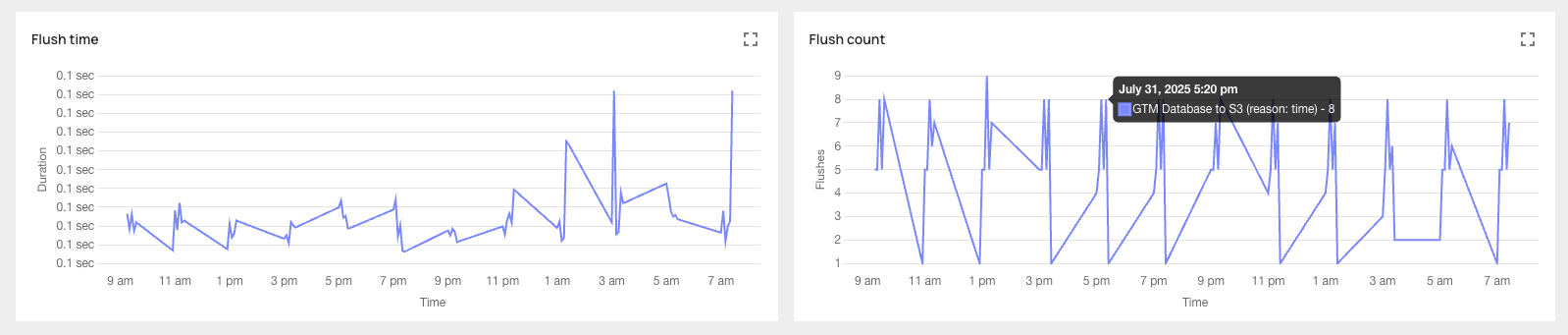
- Tune pipelines with data — not guesswork
- Validate whether your flush rules are hitting SLAs
- Optimize for warehouse costs by spotting over-frequent writes
- Troubleshoot delays and fine-tune performance in seconds
New Destination: Postgres
Not every use case belongs in a warehouse. Teams often need to move transactional data into Postgres to power real-time APIs, partner-facing systems, or operational dashboards — without the complexity of Snowflake or the fragility of DIY CDC scripts.Until now, Artie’s destinations focused on analytics platforms. But operational systems matter too — and we’re making sure you’re covered.You can now stream changes from your source databases directly into Postgres — just like any other Artie pipeline. It’s fully managed, fault-tolerant, and handles schema changes and backfills automatically.Some teams are already using it to power internal tools by syncing MySQL to Postgres — skipping the warehouse entirely. Others are using Postgres-to-Postgres replication to isolate production workloads or build live replicas for disaster recovery.Same reliability. New destination.Why this matters:- Power real-time APIs and dashboards without a warehouse
- Eliminate fragile CDC scripts with a fully managed solution
- Sync across Postgres instances to isolate workloads or support disaster recovery
- Handle schema changes and backfills automatically — no maintenance required
July 2025
Self-Serve DynamoDB Backfills
Backfills are a critical step in onboarding new pipelines — especially when you’re working with historical data in DynamoDB. Until now, Artie handled that part for you, kicking off a table export behind the scenes. That worked fine — unless something broke. If your AWS role didn’t have the right permissions or something else went sideways, users were left guessing.Now, that guesswork is gone.When setting up a DynamoDB pipeline, you’ll now see a guided flow in the UI that helps you kick off a backfill. You can export the table directly from your AWS account — or select an existing export if you’ve already started one manually.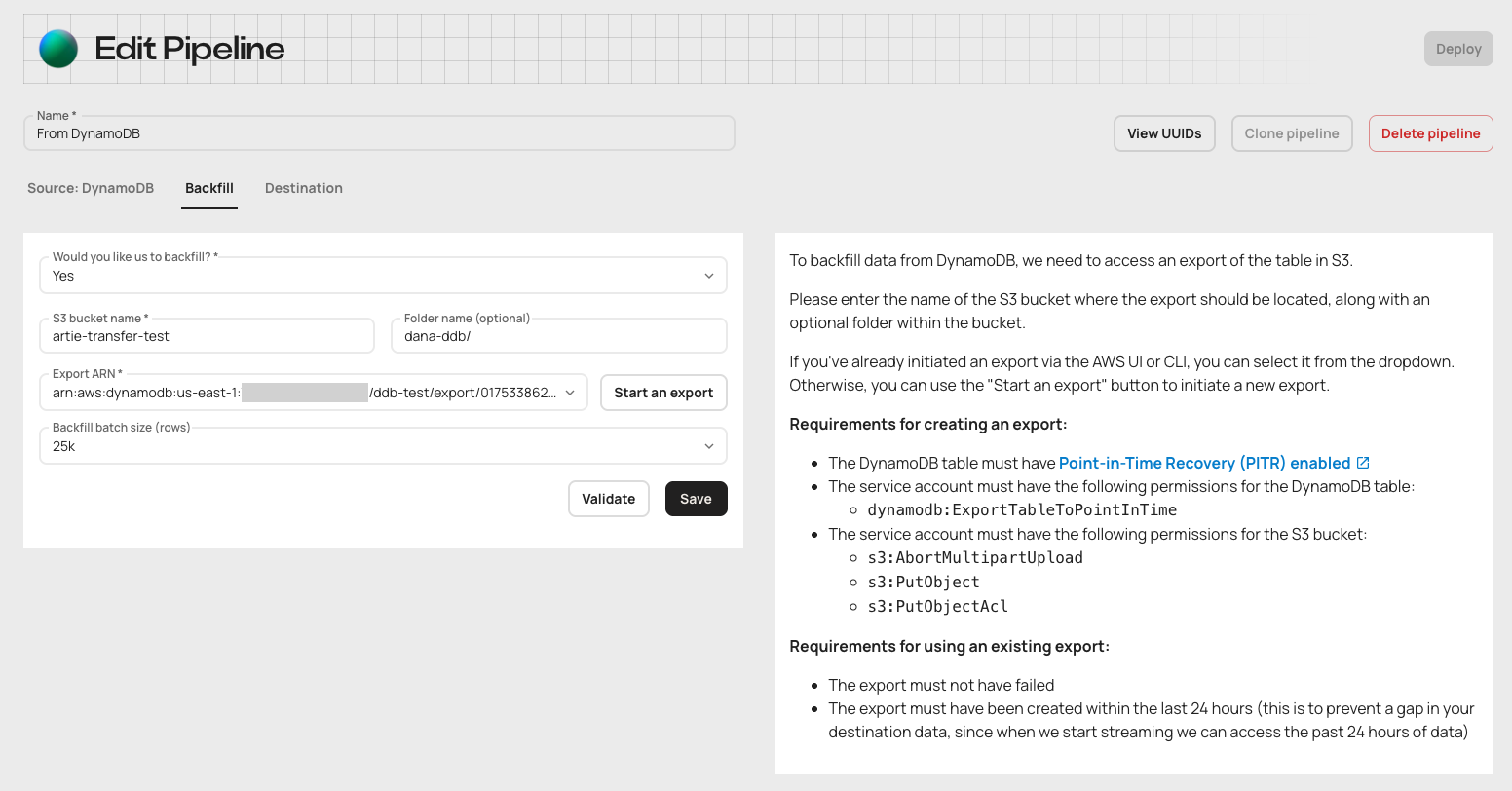
- DynamoDB backfills are now fully transparent and user-controlled
- Errors (like missing permissions) are surfaced immediately for faster fixes
- Reuse recent exports — no need to start from scratch
- Smoother, more reliable onboarding for new DynamoDB pipelines
Parallel Segmented Backfills for Postgres
CTID-based backfills are fast and efficient — especially for large, append-only Postgres tables. They scan directly by physical row location, often outperforming logical queries in stable datasets.But CTIDs come with tradeoffs: they’re slow to initialize for large tables, fragile in dynamic tables where rows update or move, and they can time out in environments with aggressive statement_timeout settings.For teams working with massive, constantly changing Postgres tables, these limitations can stall backfill progress or create reliability risks.Parallel Segmented Backfills offer an alternative path. Instead of relying on CTID, Artie slices tables into logical row segments based on integer primary keys — then parallelizes the work across those chunks.The result: similar performance to CTID backfills, but with stronger guarantees in dynamic environments.We recently helped a customer backfill 8 billion rows in an actively updated Postgres table. CTID-based scans kept timing out and drifting. With Parallel Segmented Backfill, we split the workload across logical row ranges and completed the job — no timeouts, no skipped rows, no guesswork.Why this matters:- Resilient to updates and vacuuming — row movement doesn’t break backfills
- Offers CTID-level performance with better reliability under load
- Avoids statement_timeout failures in large or busy tables
- Makes backfill behavior predictable and tunable
Improved DDL Support for Cell-Based Architectures
In environments with multiple isolated databases — like production, staging, and dev — schema drift is a persistent risk. Columns added in one cell might not appear in another unless there’s active data flowing through. That means teams looking at the “same” table in Snowflake could be seeing different structures, leading to confusion, bugs, and broken dashboards.This became especially painful for teams whose QA and Dev environments receive little to no traffic. With our previous behavior, tables wouldn’t update unless a row changed — leaving environments out of sync.Artie now supports schema alignment across environments.We’ve introduced a new opt-in job that automatically checks and syncs table schemas across environments — even when there are no row changes. If a new column shows up in production, it’ll get added to dev and staging too, so all environments stay aligned.This feature ensures you get consistent schemas, no matter how much (or little) traffic a database gets.Why this matters- Guarantees column consistency across environments (prod, staging, dev)
- Eliminates silent schema drift in low-traffic databases
- Supports cell-based and single-tenant architectures out of the box
- Reduces debugging time and improves trust in test environments
External Stage Support for Snowflake
Some teams need more control over where their data goes — and how it gets there. Maybe it’s for compliance. Maybe audit. Or maybe they just don’t want Snowflake touching their data until the very last step.By default, Artie loads delta files into Snowflake using internal staging before merging them into the target table. That worked fine for most workflows — but some teams need an extra layer of control over how data flows through their environment.You can configure Artie to write delta files to a Snowflake external stage — like your own S3 bucket — and we’ll read from there when applying changes to your target table.This gives organizations — like federal agencies using Snowflake Gov Cloud — the ability to use an external stage in their own environment, keeping data fully under their control for things like internal review, validation, or security scanning before deciding to merge into Snowflake.Same fully managed sync. Just with the files landing in your environment first.Why this matters✅ You keep full visibility into what’s being staged before it’s merged✅ You can retain delta files for auditing or reprocessing — entirely on your terms
✅ You get tighter control over when data crosses trust boundariesThere’s no impact on performance. No extra cost. Just more flexibility, when you need it.Want to turn this on? Let us know — we’ll help you get set up.
June 2025
Column Control: Include, Exclude, Hash
Not every column needs to make it to your warehouse.Some fields are sensitive. Some are noisy. Some just don’t belong anywhere near analytics.
Now, you can decide exactly what gets replicated — and what doesn’t — with Artie’s expanded column-level controls.Here’s what’s now possible, per column:
✅ Inclusion — define an allowlist. Only replicate what you explicitly approve; otherwise, ignore
🚫 Exclusion — let most of the table through, but block the columns you don’t want downstream
🔐 Hashing — keep the structure, mask the value. Track fields like user IDs, without exposing data
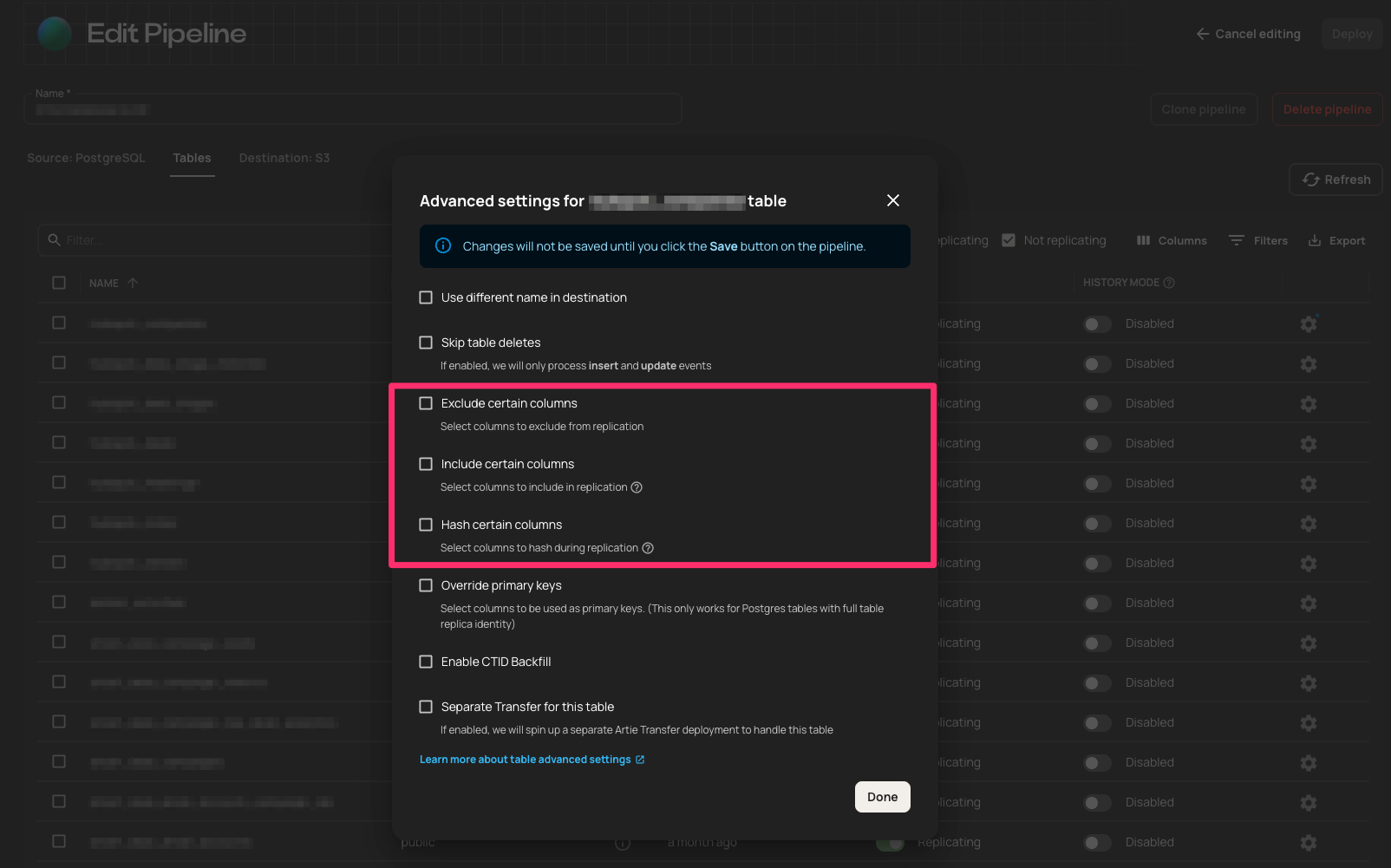
Why this matters:
This isn’t just a cleanup job. It’s control over what leaves prod.InclusionSometimes, it’s not about removing sensitive fields — it’s about only sending the ones you trust. Inclusion rules flip the default: instead of replicating everything and hoping exclusions or hashes catch the risky stuff, you define exactly what gets through — and block the rest.What this means:- Safer by default — no surprises when new columns show up
- Compliance-friendly — ideal for PII and financial data
- Cleaner data — only the fields analytics and ML teams actually need
Exclusion rules let you drop what doesn’t belong — without touching your schema.Use it when:
- You’re skipping internal metadata, debug fields, or legacy junk
- You want to trim without breaking things
- You’re migrating slowly and need a guardrail, not a wall
Hashing keeps them in your pipeline without exposing what’s inside.Reach for hashing when:
- You want to track user behavior across systems without exposing identity
- You’re debugging and need to confirm values match across systems — without logging sensitive data
- You’re sharing a warehouse and want to prevent exposing raw PII to teams that don’t need it
- You only need to know whether or not a value has changed
Column-level rules are set at the source. This guide explains where they belong and why.
CDC for Tables Without Primary Keys
Some tables are weird. No primary key (PK), maybe just a unique index or some composite hack someone added in 2017. Until now, those were off-limits for replication.You can now override PK requirements by specifying a unique index — including composite indexes. Artie will respect the exact column order to ensure optimal performance.Why index-based PK overrides matter:Not every table has a clean PK. Some use unique indexes or composite keys that aren’t formally declared as PKs. Until now, these tables were difficult (or impossible) to replicate. This change addresses one of the most common blockers for CDC at scale.What’s changed:- PK override: Define row identity with a unique index
- Use composite keys — even if unofficial or unenforced
- Preserve the exact index column order – it affects how changes are captured and impacts query performance during replication (e.g.,
email,account_id,created_at)
- Your table lacks a formal PK, but has a unique constraint or index
- You rely on composite keys to identify rows
- You’re dealing with legacy systems or data models that weren’t built with CDC in mind
Backfill Tuning: Picking the Right Batch Size
You can now control how many rows Artie processes at a time during backfills. The default is now 25,000 rows per chunk (up from 5,000), but you can tune this based on performance vs. load tradeoffs.Why backfill batch size matters:Backfills aren’t one-size-fits-all. Some teams want speed. Others are sensitive to database load and tiptoeing around a production DB at 2am. Until now, everyone got the same batch size of 5,000 rows per chunk. Now you can tune backfills to match your style:- The default is 25,000 rows — we benchmarked a bunch of sizes. 25,000 rows won out. So that’s our new default
- You have control — adjust the batch size to fit your environment
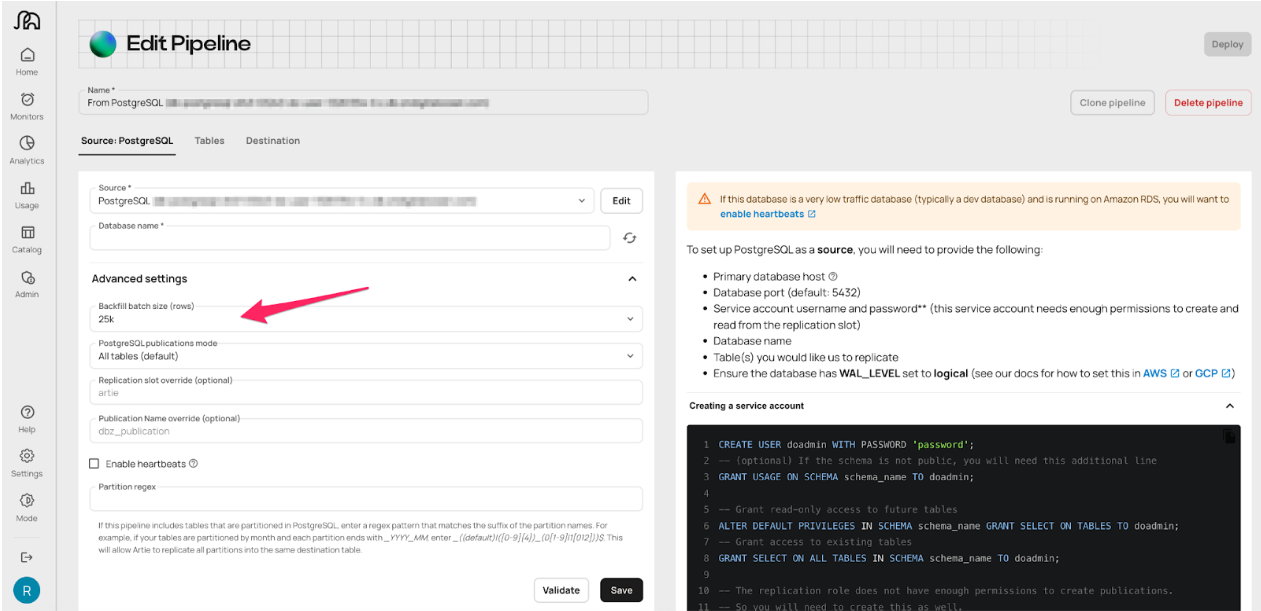
- Speed up backfills: Larger chunks = fewer queries, can improve throughput, but overly large chunks can backfire. It’s about finding balance.
- Reduce DB load: Smaller chunks = faster queries, lower impact on source
Read Once and Write to Multiple Destinations
You can now sync data from a single database to multiple destinations — all from the same connector.Why this matters:- Reduce load on production databases by avoiding duplicate reads and minimizing replication slot overhead
- Ability to fan out to multiple tools — e.g., write to both Snowflake and Redshift
- Ability to support diverse use cases in parallel — analytics, ML, real-time alerting
- Operate across multiple data platforms
- Serve many internal teams with different tools
- Need to scale data infrastructure without increasing operational burden
Iceberg Support Using S3 Tables
This launch adds something big: support for Apache Iceberg using S3 Tables.Artie customers can now:- Stream high-volume datasets into Iceberg-backed tables stored on S3
- Use S3 Tables’ fully managed catalog, compaction, and snapshot management
- Query efficiently with Spark SQL (via EMR + Apache Livy) without wrestling with cluster glue
-
Get up to 3x faster query performance thanks to automatic background compaction
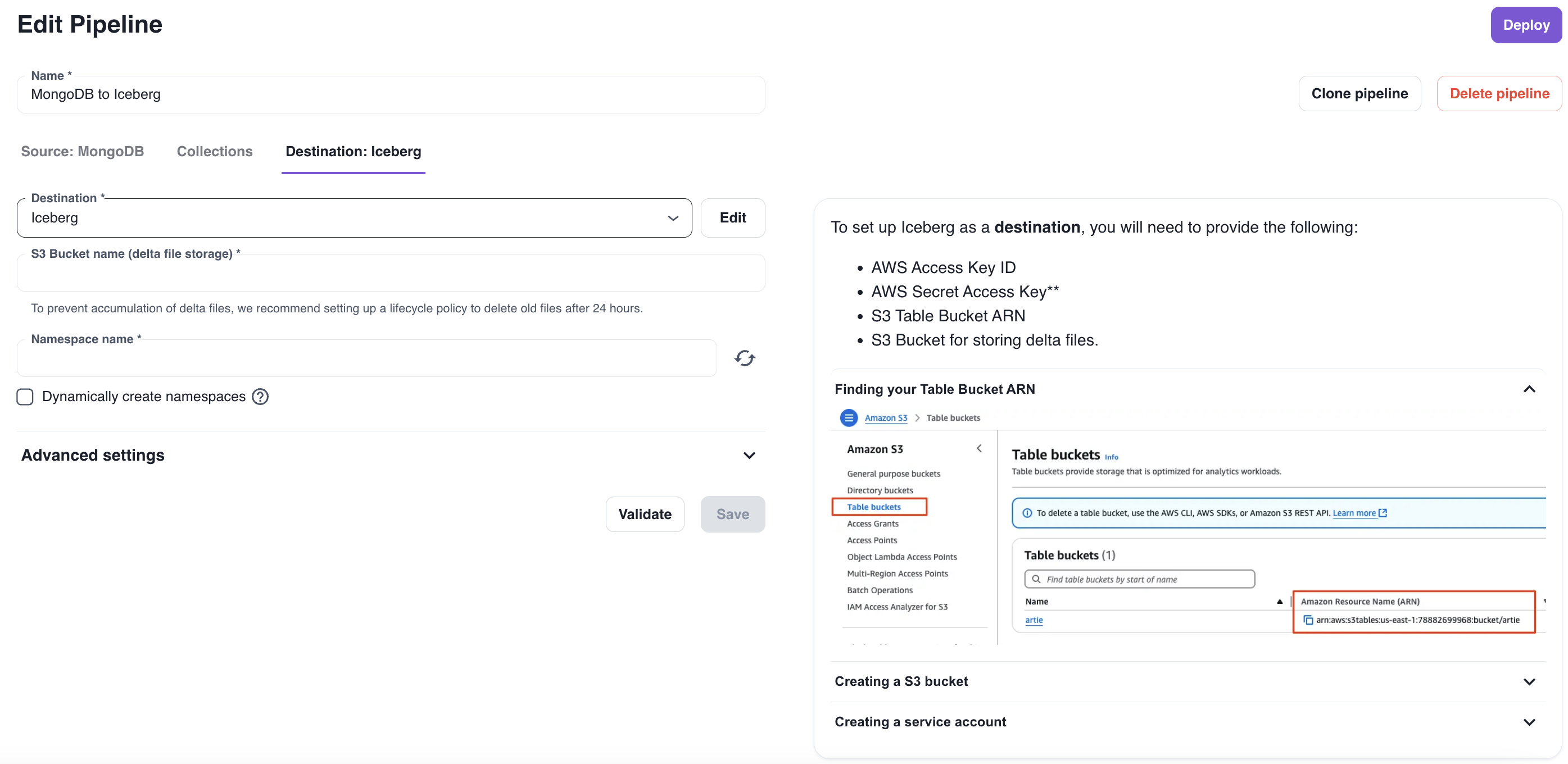
May 2025
S3 Iceberg destination (Beta)
S3 Iceberg is now available in beta! This new destination uses AWS’s recently released S3 Tables support, allowing you to replicate directly into Apache Iceberg tables backed by S3. It’s a big unlock for teams building modern lakehouse architectures on open standards.Column Inclusion Rules
You can now define an explicit allowlist of columns to replicate - ideal for PII or other sensitive data. This expands our column-level controls alongside column exclusion and hashing. Only the fields you specify get replicated. Everything else stays out.Autopilot for New Tables
Stop manually hunting for new tables in your source DB. Autopilot finds and syncs them for you - zero config required. Turn it on via:Deployment → Destination Settings → Advanced Settings → “Auto-replicate new tables”