Overview
Artie supports schema evolution out of the box, which means:- We automatically create tables in your destination if they don’t exist
- We detect and add new columns automatically
- We can drop deleted columns from the source (optional feature)
How do we know the right data types? 🔍
- We automatically detect data types from your source schema and values
- For more details, see our typing library documentation
How do I opt-in to dropping deleted columns? ⚙️
How do I opt-in to dropping deleted columns? ⚙️
You can enable this feature by setting 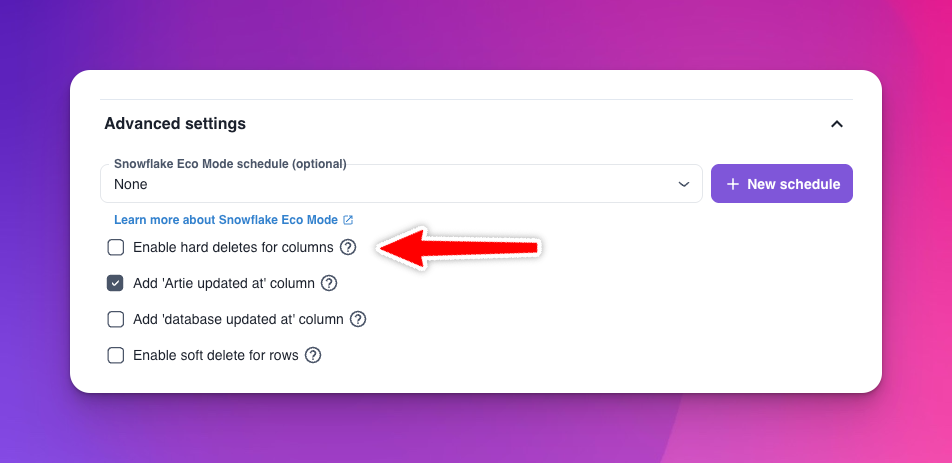
Enable hard deletes for columns to true in your destination’s advanced settings.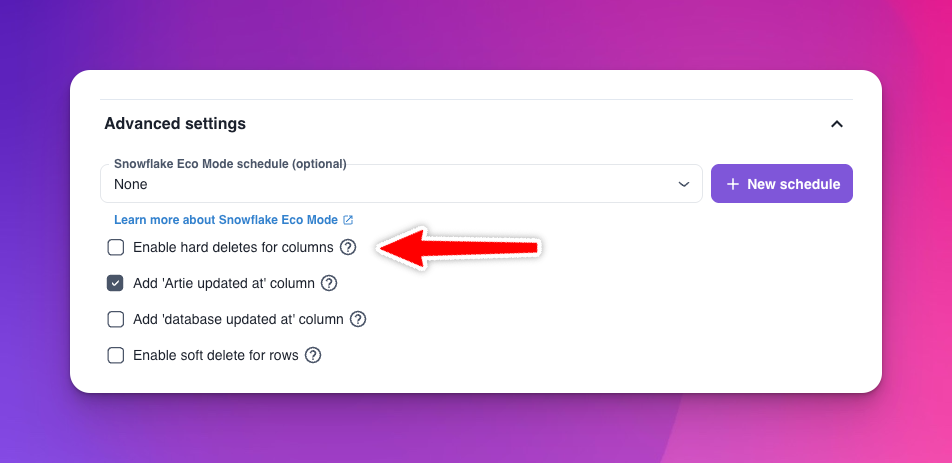
For safety reasons, columns are not automatically dropped from destination tables since this operation is nearly irreversible. While some destinations support undos, we implement a strict safety check process:
- When a column is deleted from the source, the first row that omits this column marks it for potential removal
- We then monitor CDC events for 6 hours to ensure the column is consistently omitted
- Only after this verification period will we proceed with dropping the column
Advanced Features 🛠️
We provide additional configuration options to give you more control over schema evolution:Column Exclusion
Column Exclusion
Use column exclusion to prevent specific columns from being added to your destination. This is particularly useful for:
- Excluding sensitive data columns (e.g., PII, passwords)
- Preventing unnecessary columns from being synced
- Managing storage costs by excluding large or unused columns
Column Inclusion
Column Inclusion
Column inclusion allows you to explicitly define which columns should be synced to your destination. This feature:
- Gives you complete control over your destination schema
- Helps maintain a clean, minimal dataset
- Requires manual management of new columns